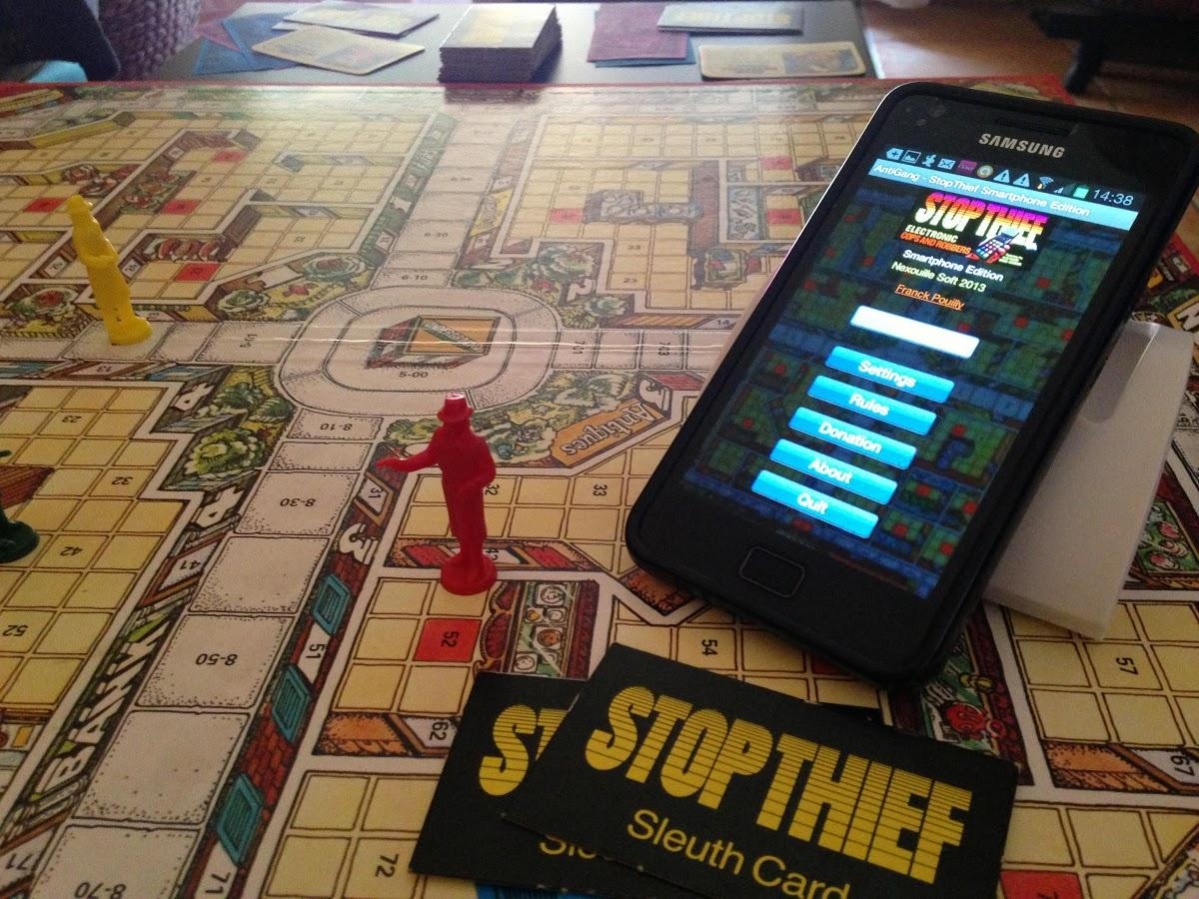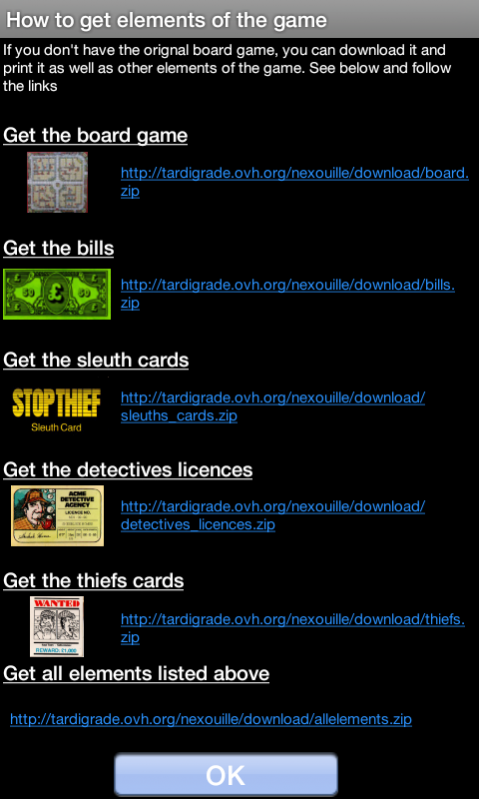StopThief - AntiGang Phone Ed 1.0.69.0
Free Version
Publisher Description
Smartphone Edition
Antigang replaces the 'Crime Scanner' of the old board game "Stop Thief" aka "Cops and Robbers". The crime scanner was the little computer sold with the board game, which maked noises et gave clues about the thief's moves.
Antigang - StopThief Phone Edition can be used on Android Smartphone with a minimal resolution of 480 x 800
This software simply replaces the 'Crime Scanner' computer used with the 80's board game called "Stop Thief" aka "Cops and Robbers" aka "Anti-Gang". It brings some more new realistics sounds
When an arrest succeeds, you can review the route taken by the thief.
It also displays the thief card, and takes in charge the amount of the reward for a succeed arrestation.
The moving rules follows the original board game rules.
You'll find a help documentation inside the game (pdf with pictures) describing the official rules and links to download the elements of the game (board, bills, cards)
About StopThief - AntiGang Phone Ed
StopThief - AntiGang Phone Ed is a free app for Android published in the Board list of apps, part of Games & Entertainment.
The company that develops StopThief - AntiGang Phone Ed is Pouilly Franck. The latest version released by its developer is 1.0.69.0.
To install StopThief - AntiGang Phone Ed on your Android device, just click the green Continue To App button above to start the installation process. The app is listed on our website since 2018-02-16 and was downloaded 3 times. We have already checked if the download link is safe, however for your own protection we recommend that you scan the downloaded app with your antivirus. Your antivirus may detect the StopThief - AntiGang Phone Ed as malware as malware if the download link to com.nexouille_soft.antigang_stopthief_smartphone is broken.
How to install StopThief - AntiGang Phone Ed on your Android device:
- Click on the Continue To App button on our website. This will redirect you to Google Play.
- Once the StopThief - AntiGang Phone Ed is shown in the Google Play listing of your Android device, you can start its download and installation. Tap on the Install button located below the search bar and to the right of the app icon.
- A pop-up window with the permissions required by StopThief - AntiGang Phone Ed will be shown. Click on Accept to continue the process.
- StopThief - AntiGang Phone Ed will be downloaded onto your device, displaying a progress. Once the download completes, the installation will start and you'll get a notification after the installation is finished.